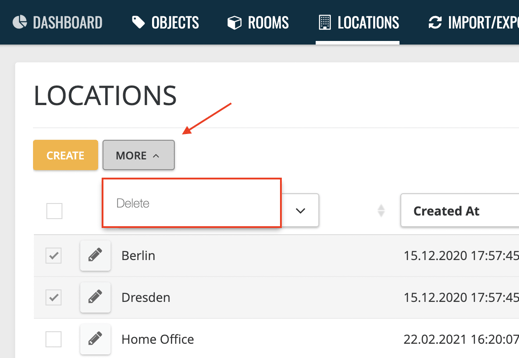How can I delete locations?
This is where you can find out how to delete locations.
Attention:
In order to delete locations, you must first delete all rooms that are in that location. Here we'll show you how to delete rooms.
And here is how you can do it:
1. Navigate to Locations in the top menu bar.
2. Select the locations you wish to delete using the checkboxes
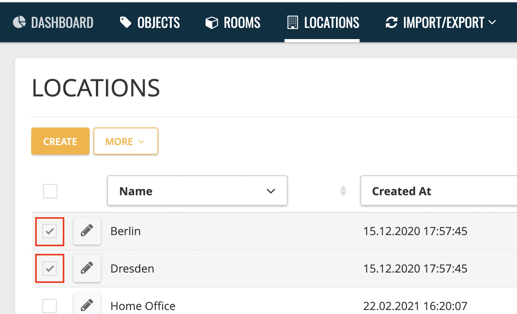
3. Click the 'More' button and select 'Delete'