- Support & Knowledge Base
- seventhings App
- Download & Setup
How can I log in to the app?
Learn how to log in to the seventhings app here.
The app is slightly different for Android and iOS. We'll show you both ways to log in to the app.
Make sure that you have downloaded and installed the seventhings App:
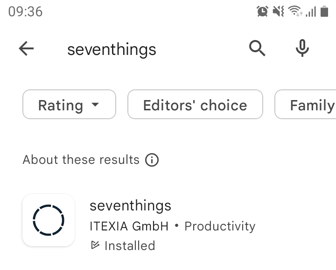
(The app called itexia.scan ![]() only works for the old version of seventhings).
only works for the old version of seventhings).
Before you can log in, you must enter your URL.
1. iOS: Click on the settings icon in the upper right corner
Android: Click on configuration below the login button
iOS: Android:
-1-png.png?width=209&height=420&name=MicrosoftTeams-image%20(16)-1-png.png)
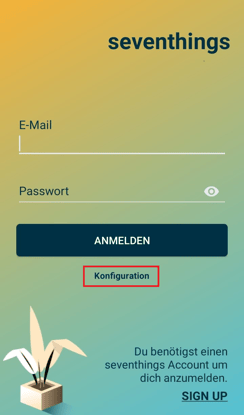
2. Enter the seventhings URL of your company (e.g. company.seventhings.com) and confirm with 'done'.
iOS: Android:
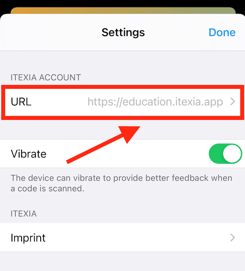
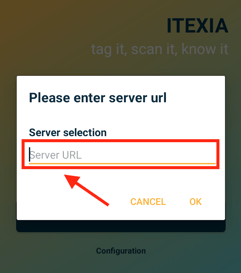
You will receive your seventhings URL from us as soon as you have registered.
3. Enter your login data and click on 'Login'.
Tipp: If you forgot your password, go to the web version and click on "Forgot password."
or click here for the article.
