How can I save filters as favorites?
If you often use the same filters, it may help to save them to save time so that they can be used with just a few clicks.
And that's how you do it:
1. Set your desired filters, in this example we want to filter all new objects at the Dresden location
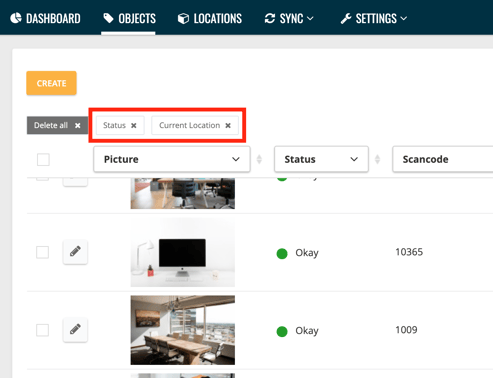
Do you want to know how to filter objects? Click here.
2. Click on the filter icon in the upper right corner
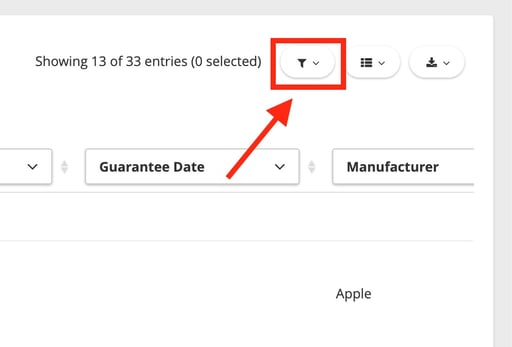
3. Enter a name for the new filter - we will call it New in Dresden - and confirm with the checkmark next to it.
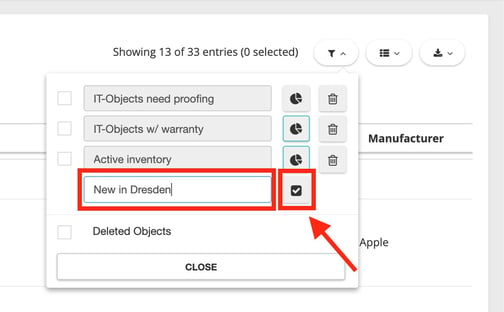
4. If you want to filter all new objects in Dresden the next time, check the box in front of the filter and click on apply
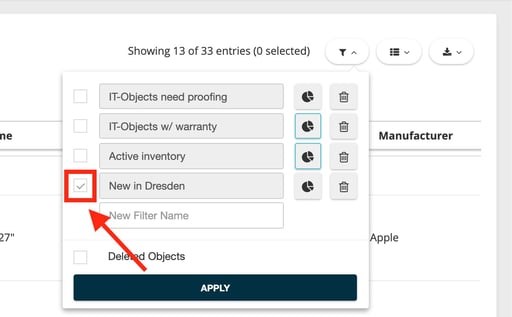
Please help us with your review on this article below ⬇️
Thank you 💛
