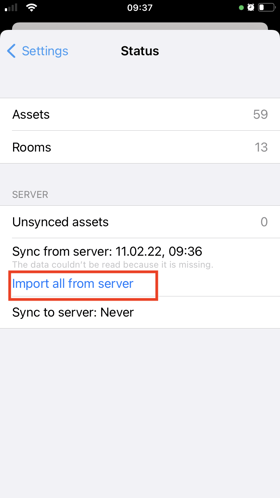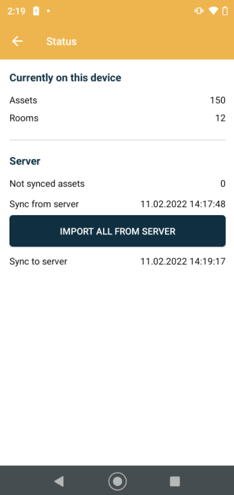How can I trigger the synchronization in the app?
You would like to trigger the synchronization between the seventhings app and the software? Here we'll show you how to do it.
To keep your data between the seventhings app and the software (server) always up to date, you can initiate a data synchronization.
Here we'll show you how to do this for iOS and Android devices:
- Log in to your app, make your room pre-selection and navigate to the settings
- Select 'Status' and then click 'Import all from server'
iOS: Android: