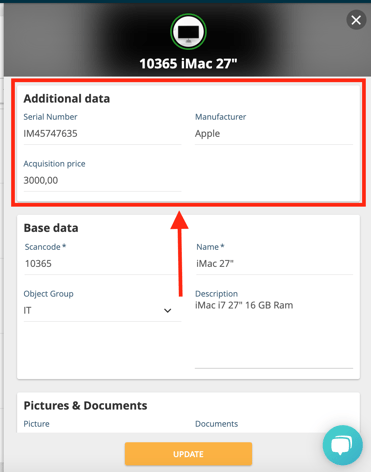- Support & Knowledge Base
- Settings
- Field definition objects
How do I change the order of the groups?
The detailed view of the objects is divided into groups. Here's how to rearrange the groups.
You can see the different groups in the detailed view of the objects. Double-click on an object to open the detailed view.
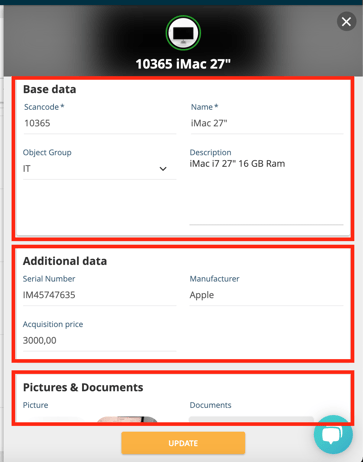
You can arrange the groups in different order - this is how it works:
1. Go to the Settings menu
2. Click on Field definition (objects)
You can see which group a field is assigned to in the Group column.
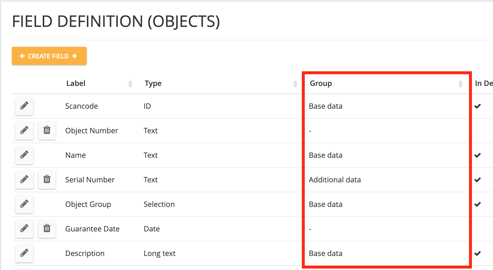
Let us now assume, as an example, that the additional data group should be arranged above the base data group:
3. Click on a field with the additional group and drag it over the top field with the master data group
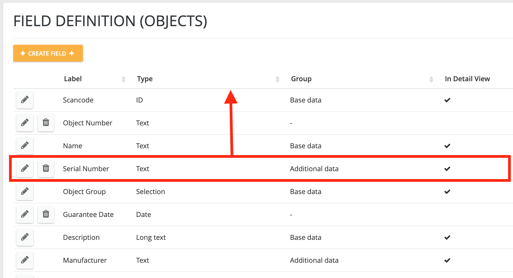
Now the additional group is displayed as the top group in the detailed view of the inventories.