- Support & Knowledge Base
- Objects
- Mass functions
How do I reset inventory data?
Before the follow-up inventory, the ACTUAL location and ACTUAL room hs to be reset. And here is how:
With the reset of inventory data you can reset the actual location of one or more objects, the target location remains. This function is particularly useful for follow-up inventories.
1. Go to the Objects-Menu
2. Select the objects to be reset using the checkboxes
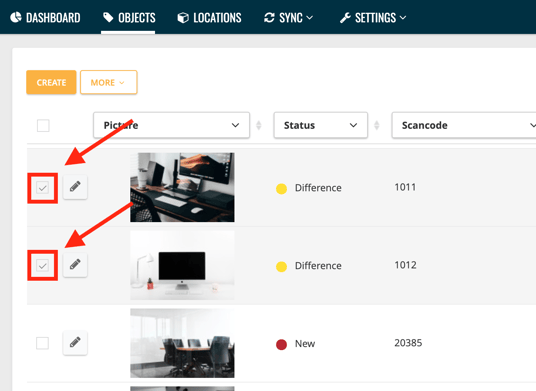
3. Click the More drop-down menu and select Reset inventory data
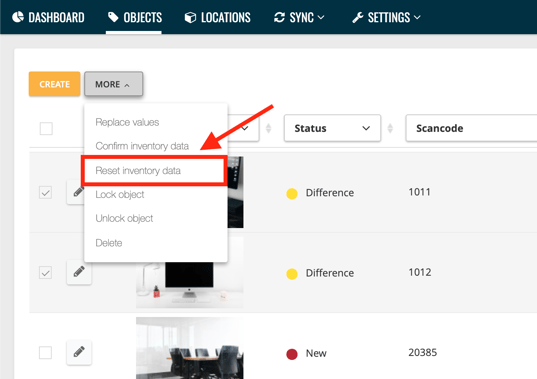
Please help us with your review on this article below ⬇️
Thank you 💛
