What are beta features, how can they be activated and how can you give us feedback on them? We will show you in this article.
Information: As of now we don't have any features in a beta state. Meaning the list of beta features will be empty.
1.What are beta features?
- Beta features are features that have completed the development phase and can now be tested by customers.
- The goal is to collect your feedback in order to release it as reliably as possible in the following software updates.
- You can decide for yourself, if you want to use the beta features,
2. How do I activate the beta features?
- Click on the logo next to your mail address in the menu bar and select "User Settings":
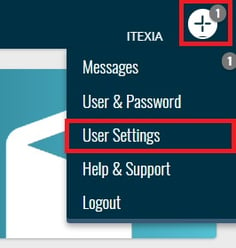
- Use the drop-down field to activate/deactivate the respective beta feature:
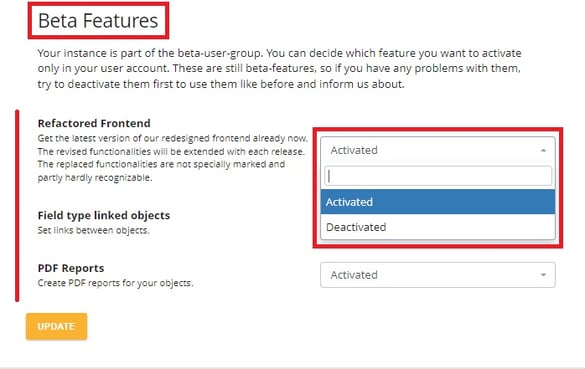
- Click "Update" to confirm your selection.
Tip:
You can find more information about the respective beta features on our knowledge base. Just enter the beta feature in the search bar and find the appropriate article.
The beta features are constantly updated and new ones are added regularly. If and which beta features are added or leave the beta feature status, you can find in our Release Notes ( here )
3. How do I give feedback on the beta features?
- You have used a beta feature and you noticed something that could be improved or where you had problems to make it useful?
or - You are super happy with a feature and want to share it with us?
Then we are looking forward to your feedback! Please use the following form and tell us your thoughts:
Feedback form
Select "Feedback on beta features" below.
(Don't be confused by the title, you are on the right form :)
