Release Notes and Updates
💡FEATURES
- Display of the customer license
- the respective license is now displayed under "Billing" (accessible under the ITEXIA icon in the upper right corner) and under "About" (accessible in the upper right corner by clicking on 'ITEXIA')
- the respective license is now displayed under "Billing" (accessible under the ITEXIA icon in the upper right corner) and under "About" (accessible in the upper right corner by clicking on 'ITEXIA')
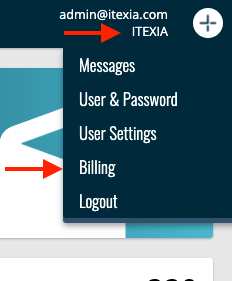
- Event Log
- accessible in the dashboard under "Last Revisions" → "Show all"
- from now on you can switch from an entry directly to the corresponding object's detailed view
- the current inventory data is displayed there
- Import-Report
- from now on you can switch from an entry directly to the corresponding object's detailed view
- Location maintenance
- new menu item added "Locations"
- from now on locations can be maintained separately
- adding a new location
- changing the name and
- deletion via the new display
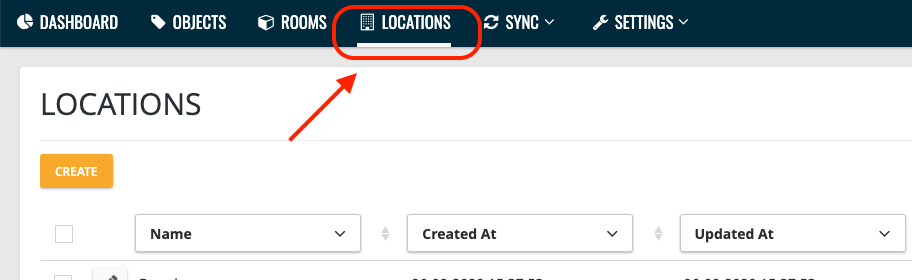
 BETA FEATURE: Data-Export
BETA FEATURE: Data-Export
 besides the import you can now also export
besides the import you can now also export all customers who have a beta license from Advanced on can activate this feature
all customers who have a beta license from Advanced on can activate this feature
-
- there are two ways to use the export function
- Option 1: Selection of columns from the system
- the field "CSV file" must be deactivated for this purpose
- the desired number of columns to be exported must be entered:
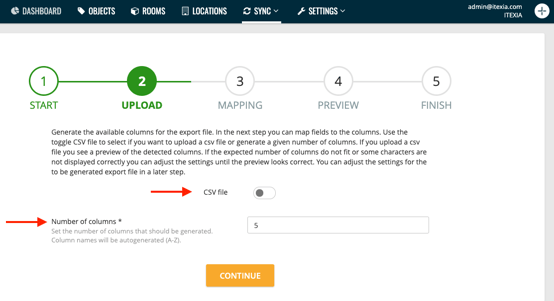
- Option 1: Selection of columns from the system
- there are two ways to use the export function
-
-
-
- The selection of the columns to be exported is then made via drag and drop during mapping
- in the next step the name of the template is assigned in the preview and further settings are made
- in the last step the csv file can be exported directly
-
-
- Option 2: Upload of a template file
- the field "CSV file" must be activated for this purpose
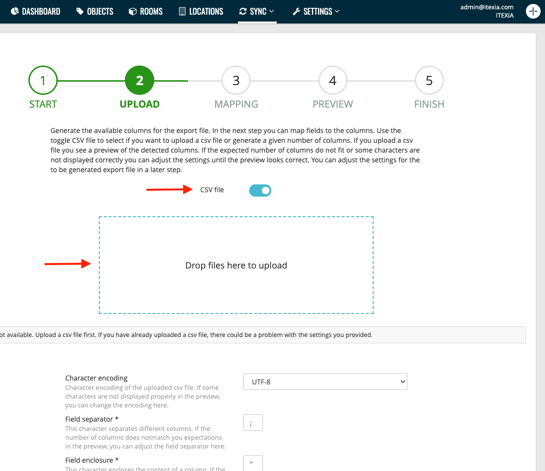
- Option 2: Upload of a template file
-
-
-
-
- a template is created by importing the desired layout as a csv file
- after mapping and the settings to be made, the csv file can be exported
- ℹ️ columns that are present in the template but are not mapped remain empty.
-
-
📌CHANGES
- Objects
- after clicking on the menu item 'OBJECTS' there is now a heading of the object list for a better orientation
- Rooms
 it is no longer possible to create locations via the detailed view
it is no longer possible to create locations via the detailed view
- Settings
- "Field Definition (Locations)" has been renamed to "Field Definition (Rooms)"
- Users
- from now on there is no restriction to a maximum allowed number of users
-
Import
-
Added note about the time zone
- "All dates in the import are assigned to the time zone "Coordinated Universal Time" (short: UTC)
and converted accordingly into the time zone of the user profile settings to display them."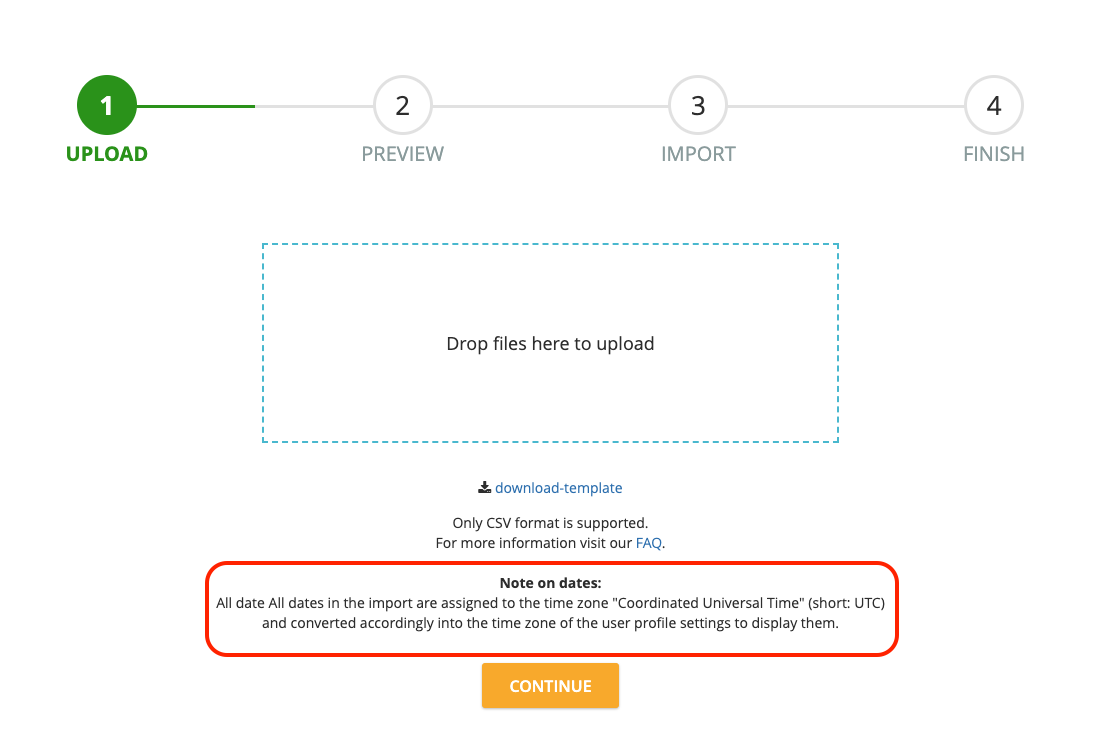
- "All dates in the import are assigned to the time zone "Coordinated Universal Time" (short: UTC)
-
🛠️ BUG FIXES
- fixed a bug where an incorrect color scheme of the menu was used in the mobile view
- fixed a bug that caused the list views in the field definitions, event log and backups to be cut at the bottom
- fixed a bug that prevented saving the order in the field definitions successfully
- fixed a bug that prevented users from being deleted
- fixed a bug that caused infinite forwarding when the license expired
