Why are deleted objects still showing in the app?
The fact that deleted objects are displayed in the app is due to a lack of synchronization. We'll show you how to prevent that.
If you have deleted an object in the web application, it may still be displayed in the seventhings app. This means that the web application and the seventhings app are not synchronized yet. What is to be done here?
1. Check that you have permanently deleted the objects:
- In the web application's objects menu, click on the filter icon in the top right corner and select deleted objects
- Select the objects to be permanently deleted using the checkboxes
- Click on More and select Delete
1. Option
- 2. Open the seventhings app
- 3. (If you are still logged in): Log out of the app
- 4. Log in again with your user data
2. Option
- Open the app
- Navigate into your "Settings"
- click on "Status" and click "Import all from Server"
iOS: Android:
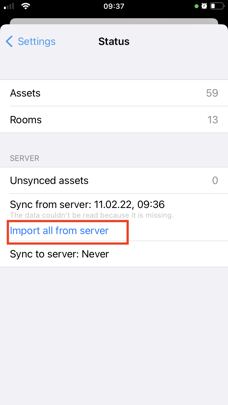
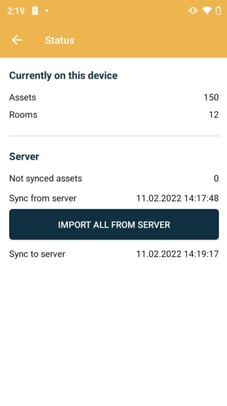
After logging in again or synchronizing all assets, the app is synchronized with the web application and deleted objects are no longer displayed.
Please help us with your review on this article below ⬇️
Thank you 💛
