In seventhings you have a number of users at your disposal. In this article you will learn where to find the user management to create new users or delete existing ones.
1. Where can I adjust user settings?
- Navigate in the menu to 'Settings'
- Select 'Users'
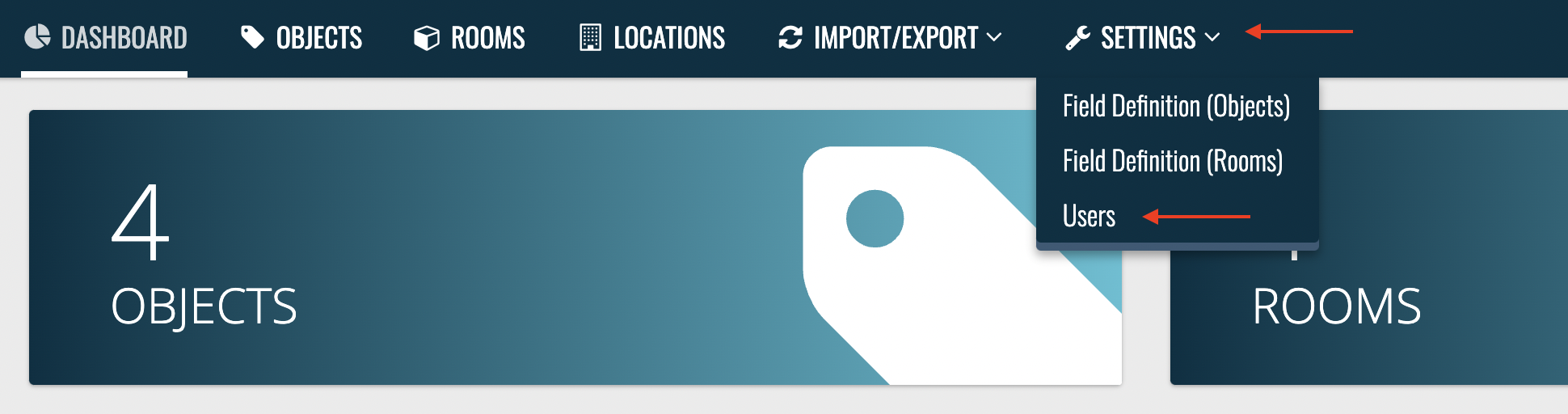
- the user mask will open
⚠️If the menu item 'Users' is not visible, it is because you have not (yet) been granted user rights.
You cannot assign this right to yourself, but the user admin of your company can. The user admin is usually the first user created in your seventhings inventory manager.
2. Where can I add a new user?
- In the user view (Menu → Settings → Users ), you can easily add new users by clicking the 'Create' button in the upper left corner:
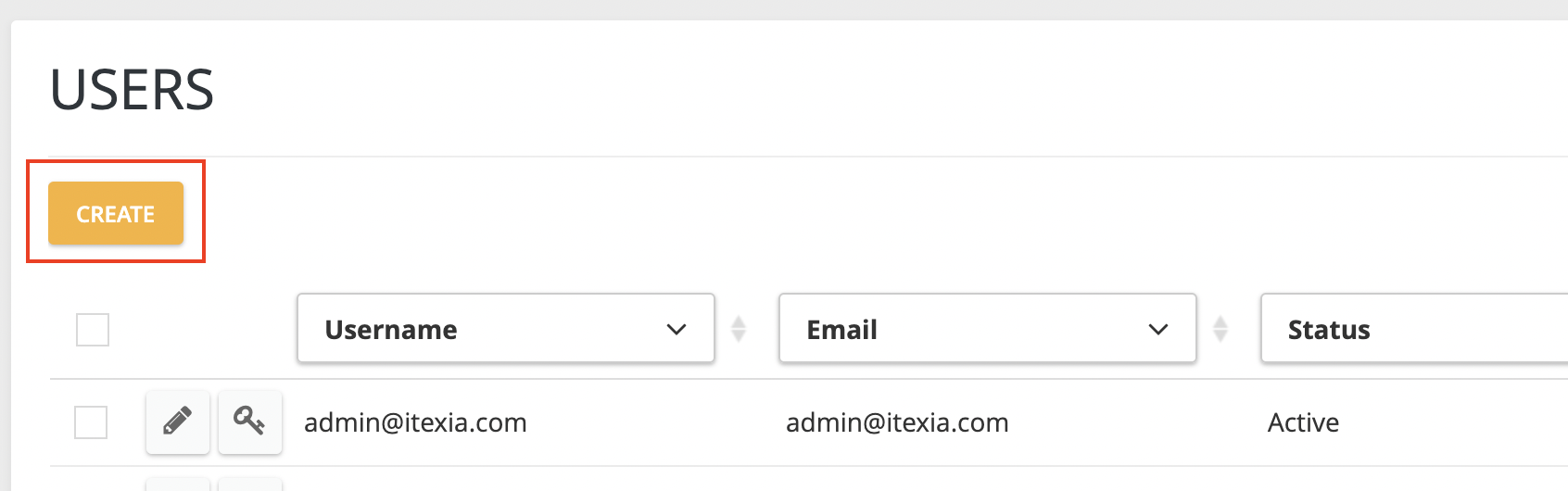
- Enter the e-mail address of the user
- A temporary password is set
- We recommend you to keep the button 'Send registration mail to user' on active. This way the new user will be notified right away and prompted to set a new password.
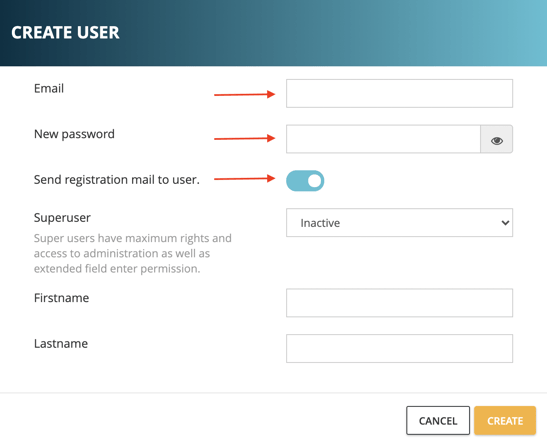
- As long as the new user has not yet confirmed his user access, which he received by e-mail, the field 'Status' → 'Unconfirmed email' appears
- you can then use the 'Resend registration mail' button to resend the confirmation email to the user
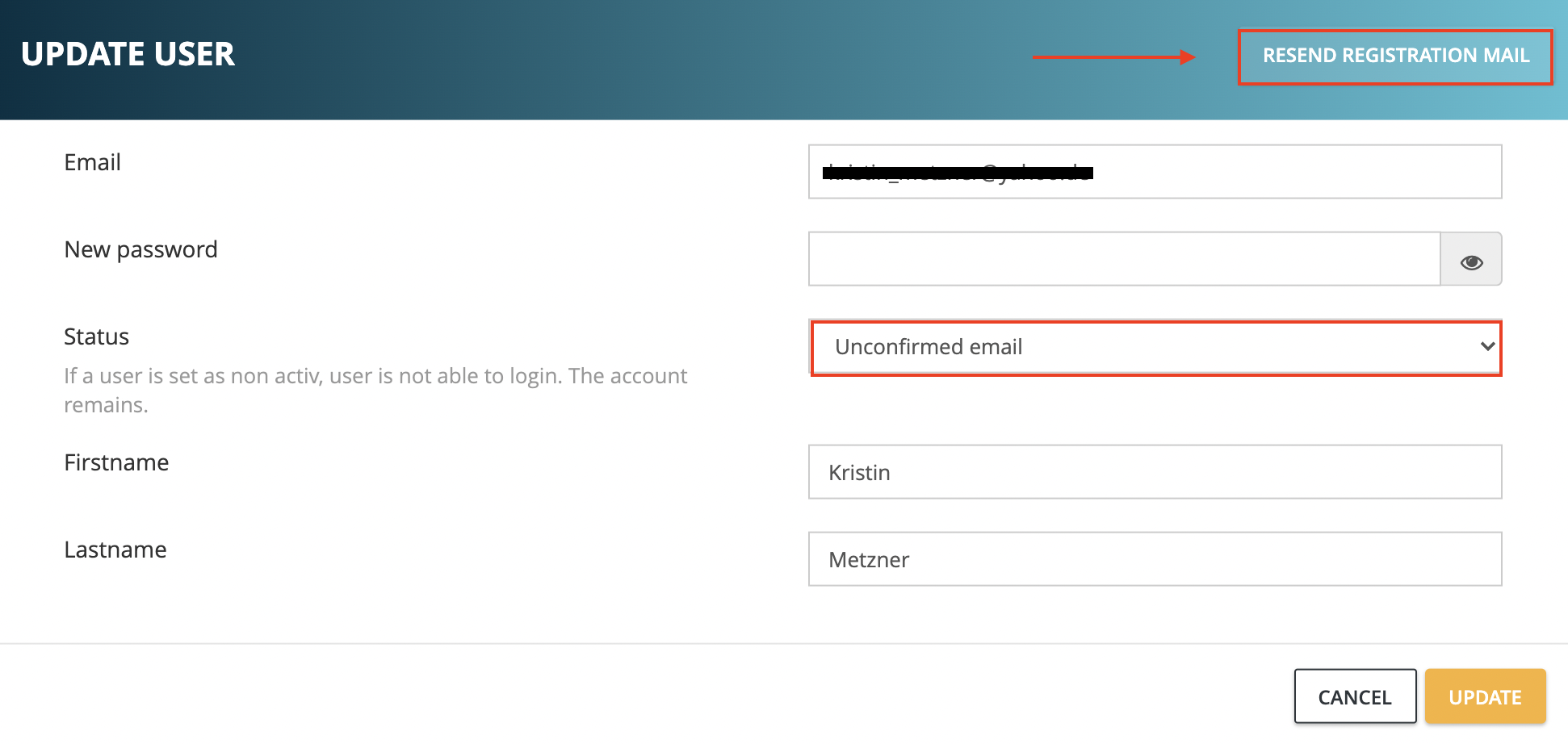
Note:
You would like to assign roles or rights to your users? Then take a look at this article: please follow this link.
3. Where can I delete users?
- You are in the user view and can now mark the users you wish to delete by clicking the check box in front of the pencil icon.
- Click on 'More' and select 'Delete' from the dropdown menu:
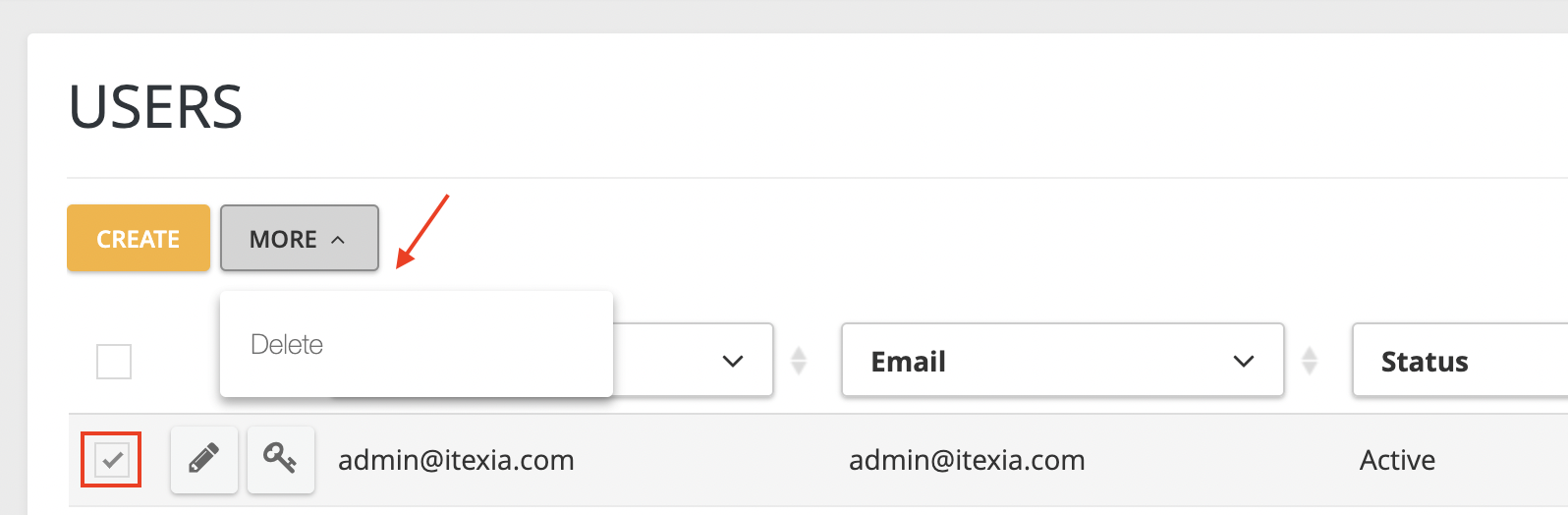
Tip: Different rights can be assigned to different users. We show you how to do that here.
ℹ️ You need additional users, but your contract contingent of users is exhausted? Please contact us!
