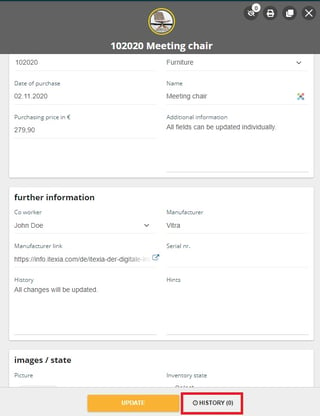- Support & Knowledge Base
- Objects
- Create & Edit objects
How can I view the history of an object?
How can I keep track of which user did what, with which object and at what times? That's exactly what we show you here.
There are two simple ways..
1. Option: Last Revisions on the dashboard
- When you open your instance, you will see the latest updates via "Last Revisions" on the right.
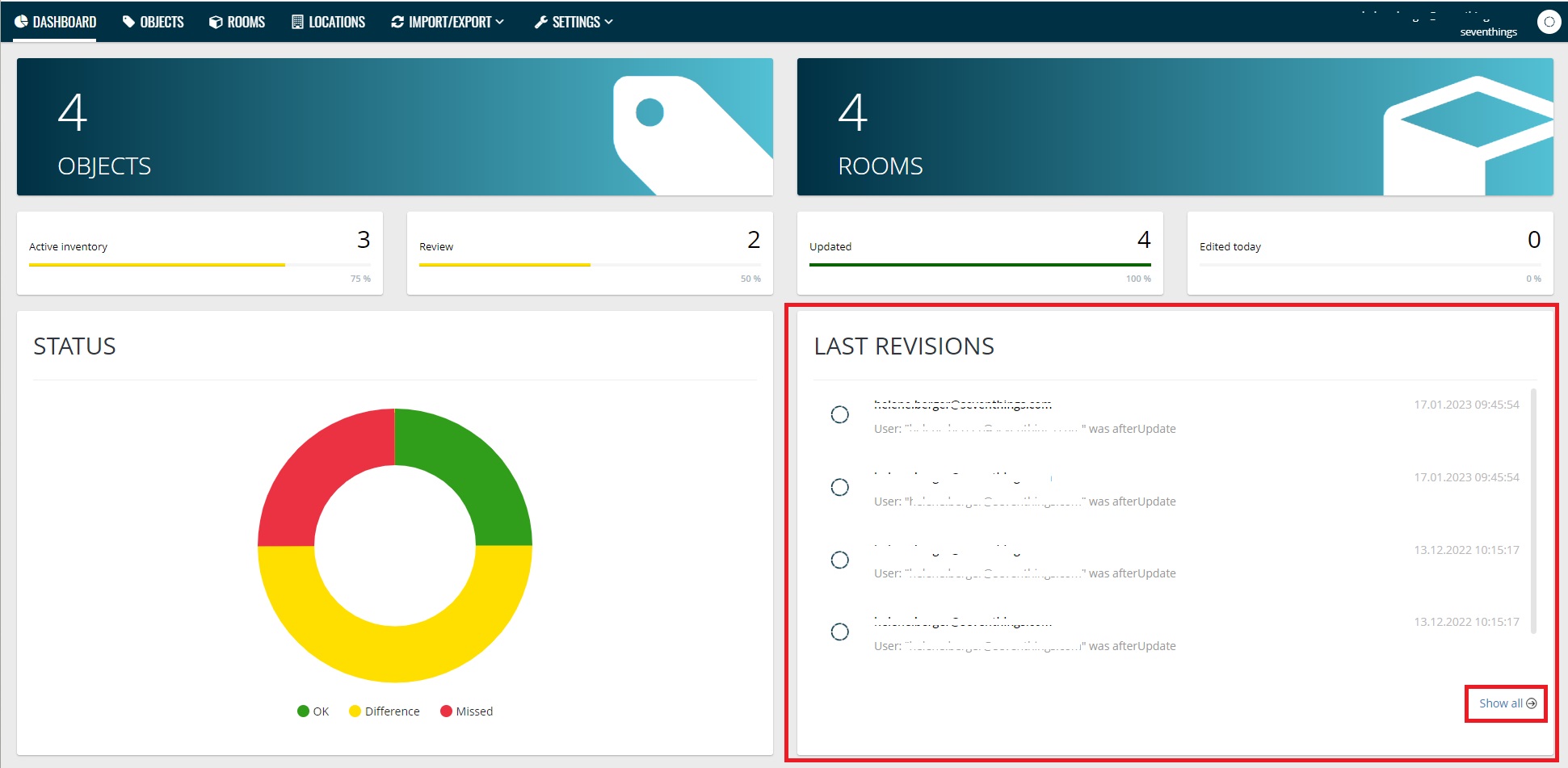
- Brief information on last updated Users as well as object are listed here
- Click on "Show all" and the Event log in shown as a list
- If you click on any event, you will get further detailed information
2. Option: History of Objects
- Navigate to the objects menu
- open the detailed view via the pencil icon
- click on "History"