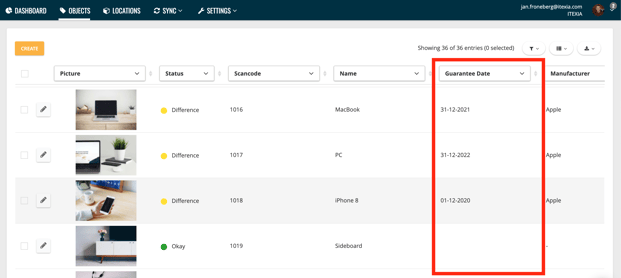- Support & Knowledge Base
- Objects
- Columns & Download
How do I add new columns?
The individual columns are so-called fields. You can add new fields via the settings menu.
This is how it works:
1. Go to Field definition (objects) in the settings menu
2. Click Create Field
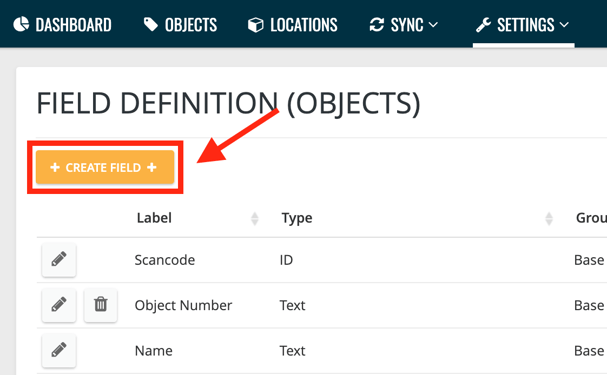
3. Select a field type and enter the appropriate values. We create the field "guarantee date".
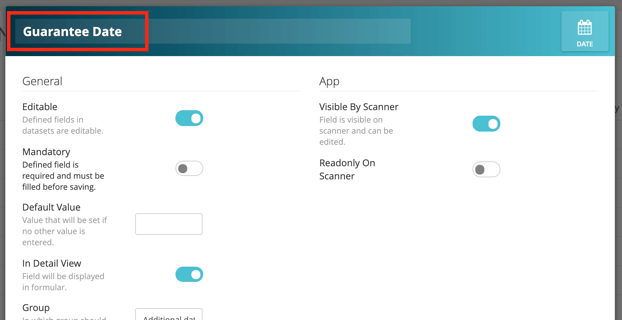
We will show you here how the creation of fields works in detail.
4. Confirm with OK
5. Click on the column icon in the objects menu and move the new field to the desired position via drag & drop
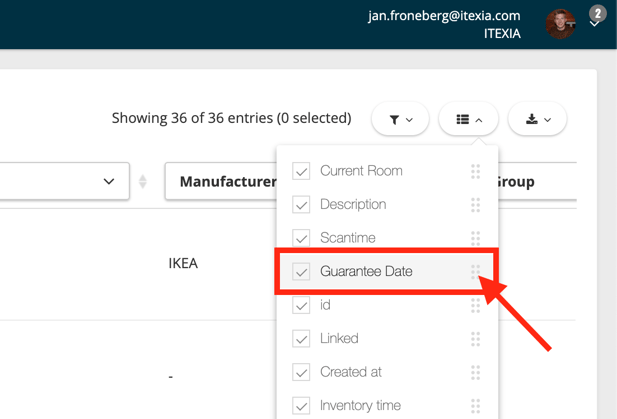
The "Guarantee Date" field is now displayed as a column in the objects list.