- Support & Knowledge Base
- seventhings App
- Detail view
How do I change properties of objects with the app?
You can also edit object properties and add images via the app.
If you notice during the inventory that certain properties of an object have changed, you want to change the target room or want to add new images to an object, you can do this directly in the app.
And this is how it works:
1. Open the app and log in
2. Open the detailed view of an object
You can either scan an object or use the search function. Click on the terms to find out more.
3. Click on a property that you want to change, e.g. the name, and enter a new value
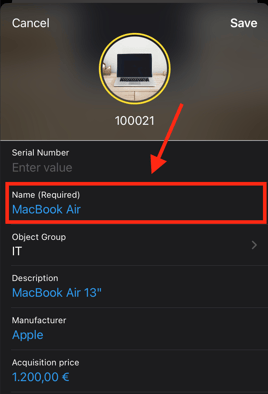
Note that you can only edit fields that are defined in the field definition in the inventory manager as visible on scanner and not as read-only on scanner.
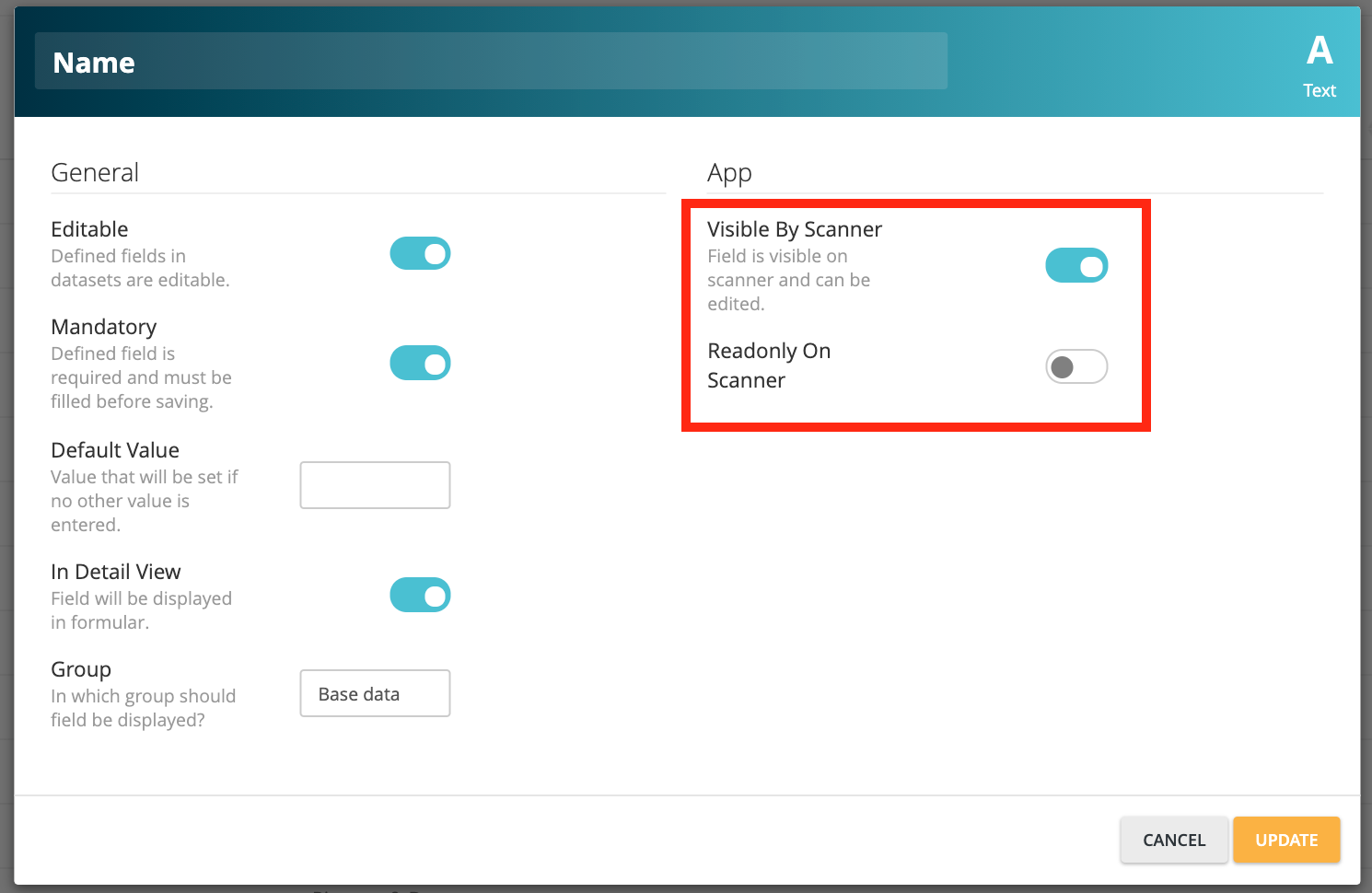
You can find out how to adapt the field definition here.
