You would like to gather objects to be scrapped in one report? Here we show you how to do it easily with our PDF report function.
Please note:
This function is a BETA-Feature. You can find out how to activate them here.
You can only print a full report if you have created an extra field with the scrapping information in advance and it has been maintained with the individual objects.
This is how this field could look like:
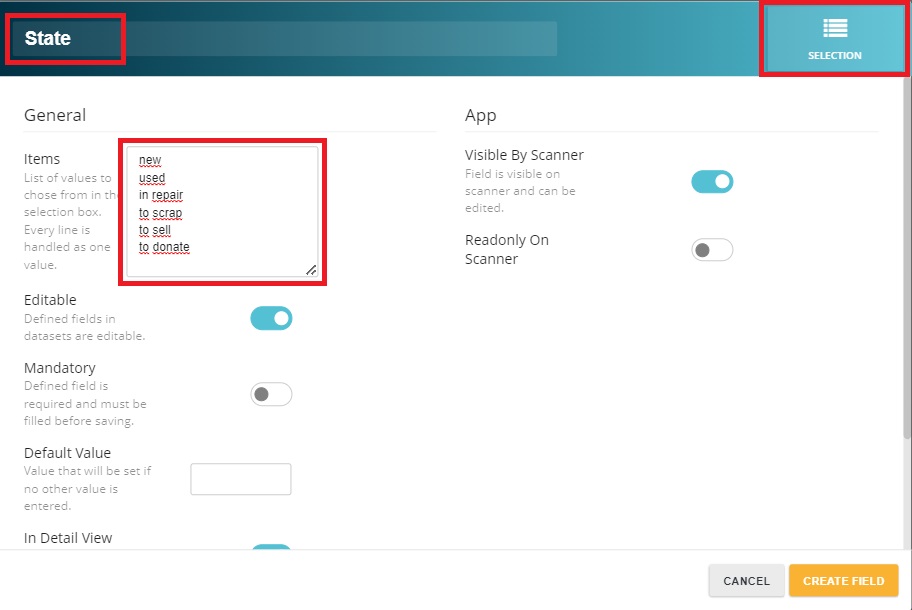
More about field definitions can be found here.
1. Create your template
- Navigate to "Settings" and "PDF Template"

- Click "Create"

- Assign a name and select your fields under "Columns" which you want to have displayed in your protocol:
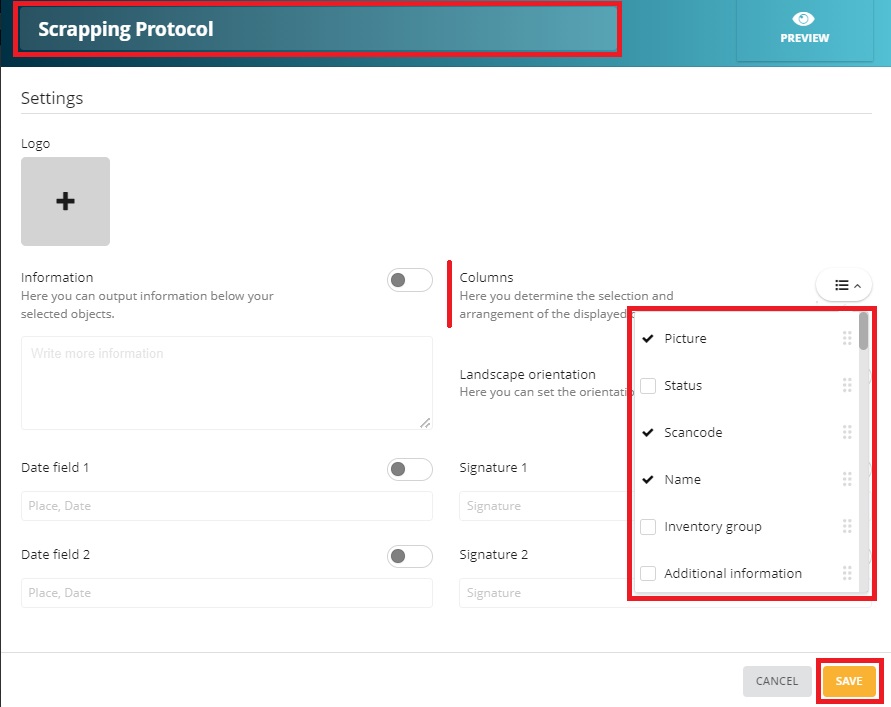
- General information about your PDF report you can found here
- Then click on "Save"
2. Filter your objects
- Navigate to the "Objects tab" and click the middle icon in the upper right corner:
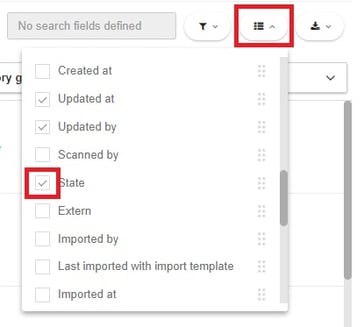
- Put a check mark in front of the respective field (in our case the field "State") which holds the information whether the object should be scrapped or not
- Now click on the small arrow next to the respective field and select "to scrap"
then click on "Apply":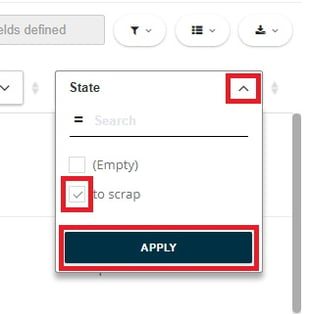
- All objects that have been maintained as "to scrap" are now displayed in the list and you can select them all via the small check mark:
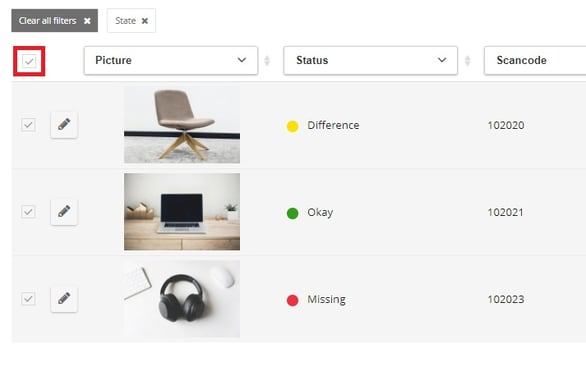
3. Create the scrapping protocol
- Click on the download Button and select "PDF report":
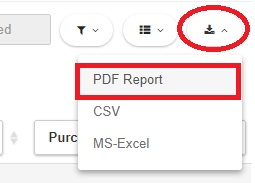
- Select your template you just created and click "Create"
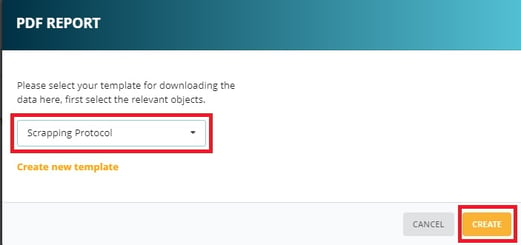
- Here you have the option to download or print it:
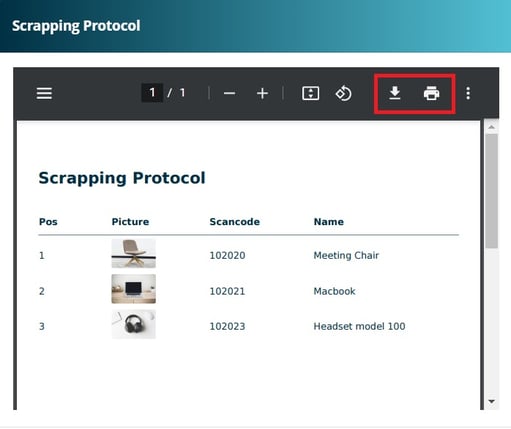
Please help us with your review on this article below ⬇️
Thank you 💛
