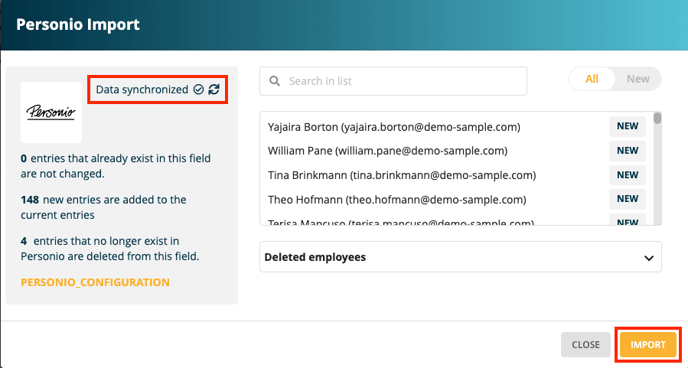Through the Personio integration, employee information can be synchronized from Personio to Seventhings.
The data exchange between Personio and seventhings is only in the direction of seventhings. The following data is retrieved from Personio
- First name
- Last name
- Email address
To connect the two systems we need API credentials from Personio. How to create them is explained in this article:
The configuration screen in Personio will look like this:
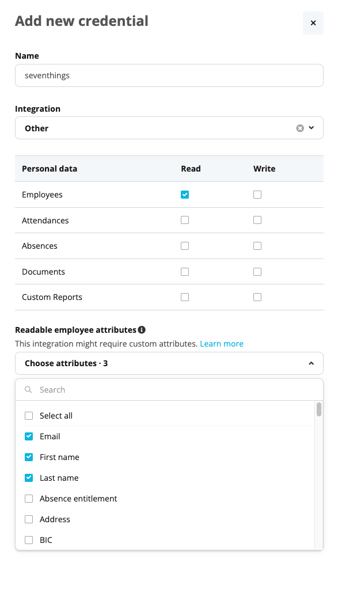 |
We need the Personal Data Employees.Read permissions and the Email, First Name, and Last Name attributes. |
The configuration in seventhings is similarly easy to set up. The following steps are necessary for the exchange of data:
- Choose Personio from our integrations:
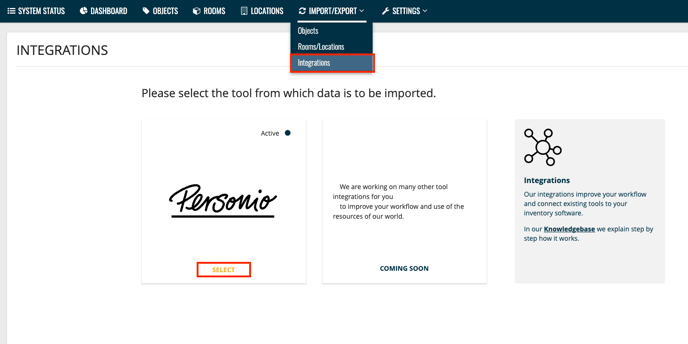
-
Copy the Client ID and the Client Secret created in Personio.
-
Choose the field in which you want to display the employee data
-
Choose the format in which you want the data to be displayed:
-
First name, last name and email
-
Last name, first name and email
- Email address
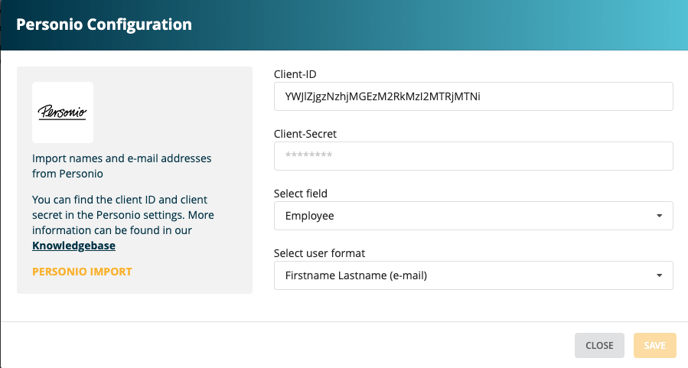
-
-
By saving the configuration, the connection will be tested for the first time and can now be used.
-
Via the Personio Import the import of data from Personio can be started.On the left side there is a description of which data comes from the Personio API. Here you can see exactly which steps are performed during the import.