- Support & Knowledge Base
- Objects
- Layout & Structure
What are groups in the seventhings Inventory Manager?
We show you how to cluster your object data (fields) with seventhings.
All information that you want to include in your objects is shown in object fields.
There are groups in order to be able to display information on your objects in a structured and orderly manner.
Groups:
- are your overview tool to display all your objects information bundled by subject area
- There are no limits to how you can name and arrange your groups
- The following example shows the groups: Additional data, Base data and Pictures & Documents
- Groups are displayed in the detailed view of the inventory manager
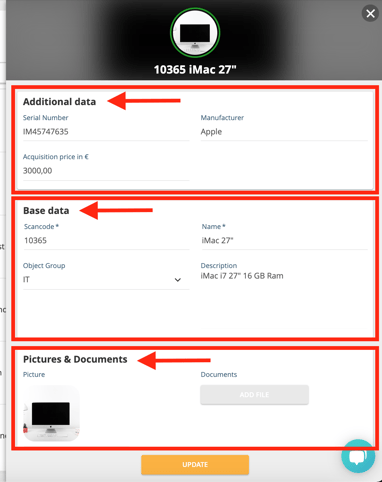
Assigning fields to a group:
- Navigate to "settings" "field definition Objects"
- Click on the pen icon in front of the field you want to add to a group.
- Activate " in detail view" and select the suitable group in the field "Group" or type a new group name into the field.
Good to know: You can also change the order of the groups.
Here we show you how to do it.
