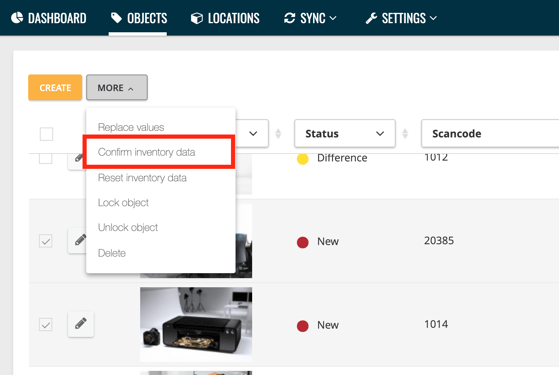- Support & Knowledge Base
- Objects
- Mass functions
What does "Confirm inventory data" mean?
We offer you the opportunity to confirm inventory data from several objects at the same time.
By confirming the inventory data, the status of one or more objects is set to OK, provided it has the status New. This overwrites the current room of the object to the target room. Especially if you have added many new objects via the app, you can confirm for all inventories that they are where they should be.
Note: If you would like to find out more about what the status says about a system, click here.
That's how it works:
1. Go to the Objects-Menu
2. Select the inventories to be confirmed using the checkboxes
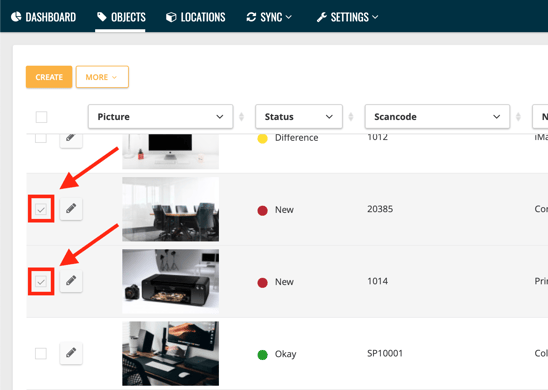
3. Click the More drop-down menu and select Confirm inventory data