- Support & Knowledge Base
- Objects
- Mass functions
How can I lock and unlock objects?
Find out here how you can lock certain data records for further processing and also release them again. We'll also show you how you can view all blocked objects.
Sometimes it makes sense to protect certain objects from further (possibly unwanted) processing.
It works like this:
1. Go to the objects menu
2. Select the objects to be blocked using the checkboxes
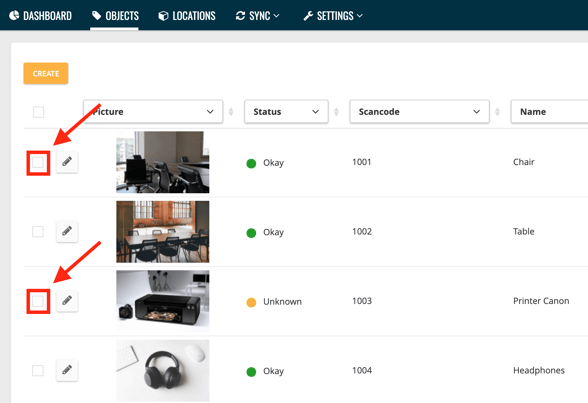
3. Click the More drop-down menu and select Lock Object
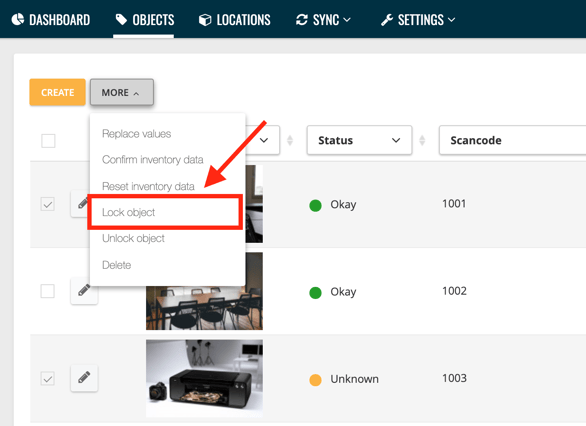
Note: You can recognize a locked object by the lock icon ![]()
4. If you want to unlock a locked object again, select it and click on Unlock object
If you want to display all blocked objects, it works like this:
1. Go to the objects list and filter for the field "Blocked by"
2. Select the "-" field and click the "=" to make it an unequal symbol
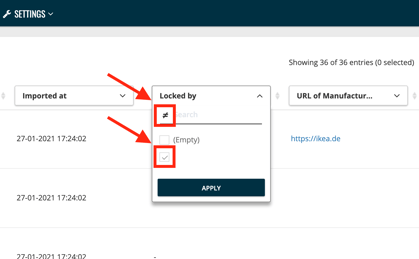
If you want to "lock" a locations or rooms for individual users, we'll show you how to do that with your "Permission Module" here.
Please help us with your review on this article below ⬇️
Thank you 💛
