- Support & Knowledge Base
- Settings
- Field definition locations
How do I create location or room fields?
You can find out here how you can use field definitions to adjust which features are recorded for your rooms.
Just like the objects menu, you can also customize the locations menu to include exactly the information you need.
If you want to learn more about how to create object fields, click here.
This is how it works:
1. Go to the Settings menu
2. Click on Field definition (location)
3. Click the Create Field button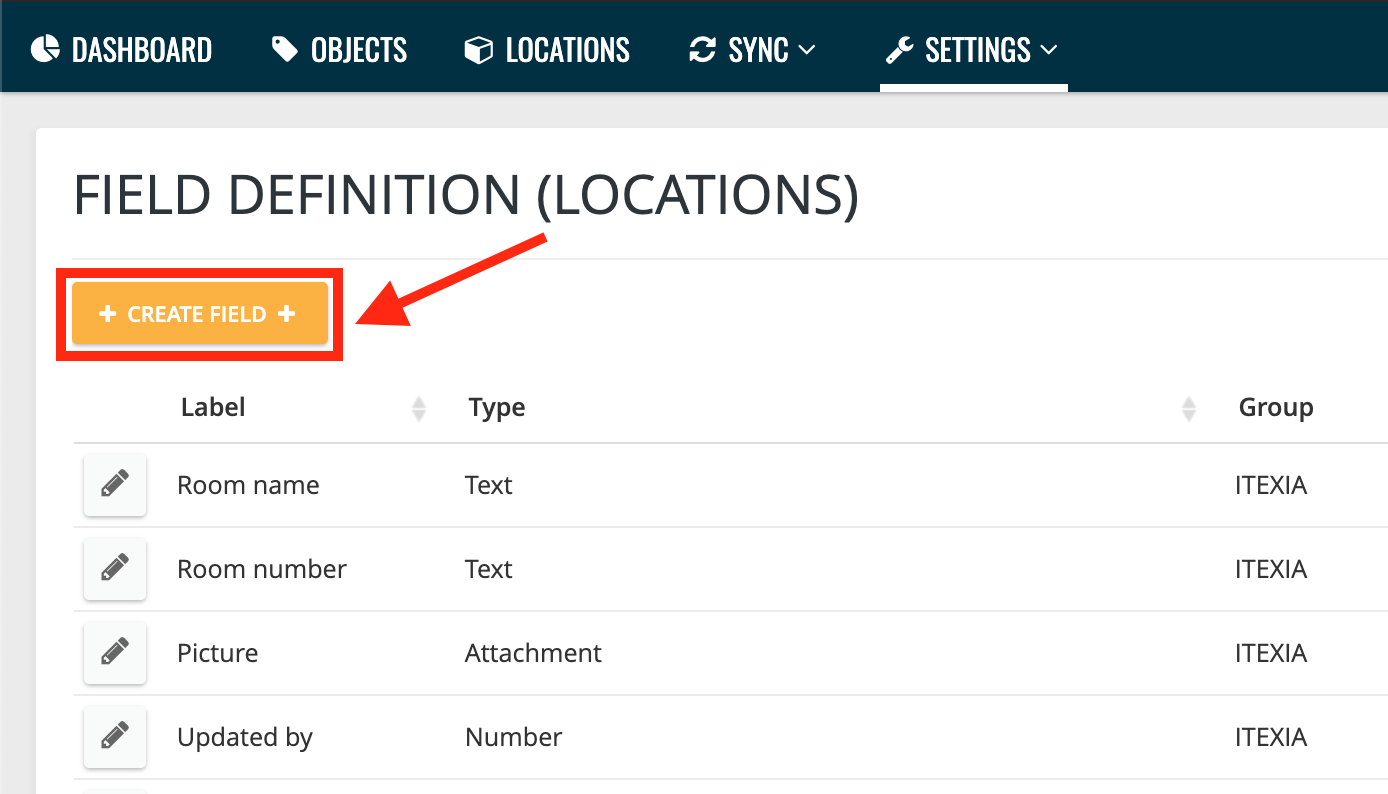
4. Select the appropriate field type that you want to include
Note: To see an explanation of the individual field types, move the mouse over the relevant field and a mouse-over will appear.
5. Enter a field name and select your options
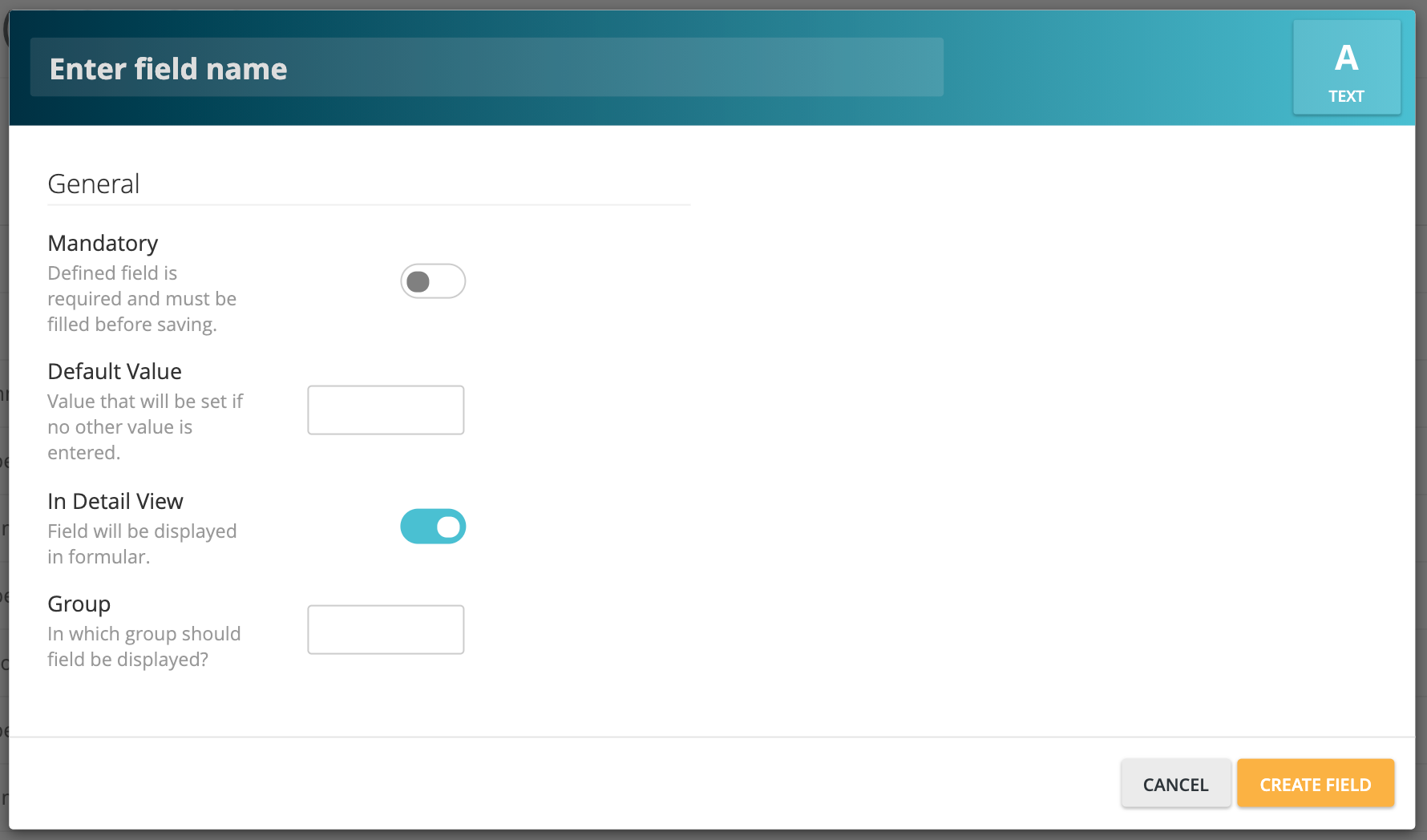
6. Complete the entry by clicking on Create field
